- About this manual
- Login
- Menu
-
File list
- File list
- Upload files
- Preview
- Shortcuts and Right-Click
-
File Distribution
- About Email text
- About security settings
- Send from own mailer
- Email to Receiving (collecting) and distribution
- About Email text of the Email to collect and distribute
- About security settings of the Email to collect files and distribute files
- Notification of file and collection Email send from own mailer
- Check on how many people the file was sent
- Group sharing folder function
- Folder publication
- Display thumbnail image function
- Receive (collect)
- Gathering(※Option)
- Mail standby
- Address book
- Approval list(※Option)
- History
- Settings
- Profile
- Support
- Help
- Download files
- Upload files
Mail standby
A standby mail list is a list of the mail which has not been transmitted yet in the state of standby.
If the transmission standby time set up when sending e-mail passes, e-mail will be sent automatically.
Please click Menu:Mail standby.

The following screens are lists of standby mail.
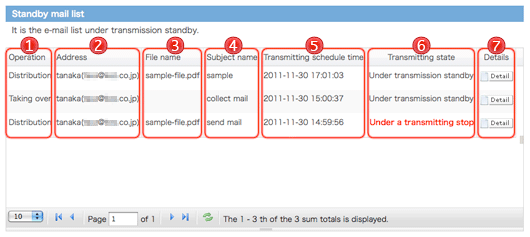
 Operation Operation |
The kind of mail to send is displayed. |
|---|---|
 Address Address |
The address of the mail to send is displayed. |
 File name File name |
The name of the file sent to the mail to send is displayed. |
 Subject name Subject name |
The subject name of the mail to send is displayed. |
 Transmitting schedule time Transmitting schedule time |
The time when e-mail is transmitted is displayed. |
 Transmitting state Transmitting state |
The state of e-mail is displayed. |
 Details Details |
The edit and the check of e-mail under transmission standby are performed. |
Details of standby mail
Please click the [Detail] button of mail to check from a list.
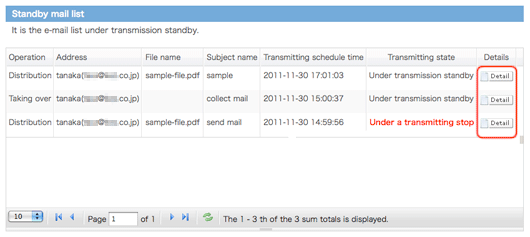
The detailed screen of e-mail is displayed.
On a detailed screen, edit of e-mail, deletion, and transmitting stop release are performed.
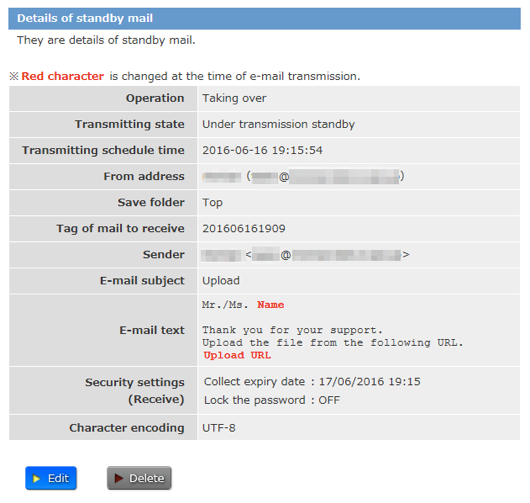
Standby mail edit
Please click [Edit] button.An edit display is displayed.

The edit display of e-mail is displayed.
Please change the contents, when you edit e-mail. If it clicks [Confirm] button, it will change to a confirmation screen.
If a check is completed, it will change to a standby mail list.If transmission standby time is set up, it will be updated at the set-up time.
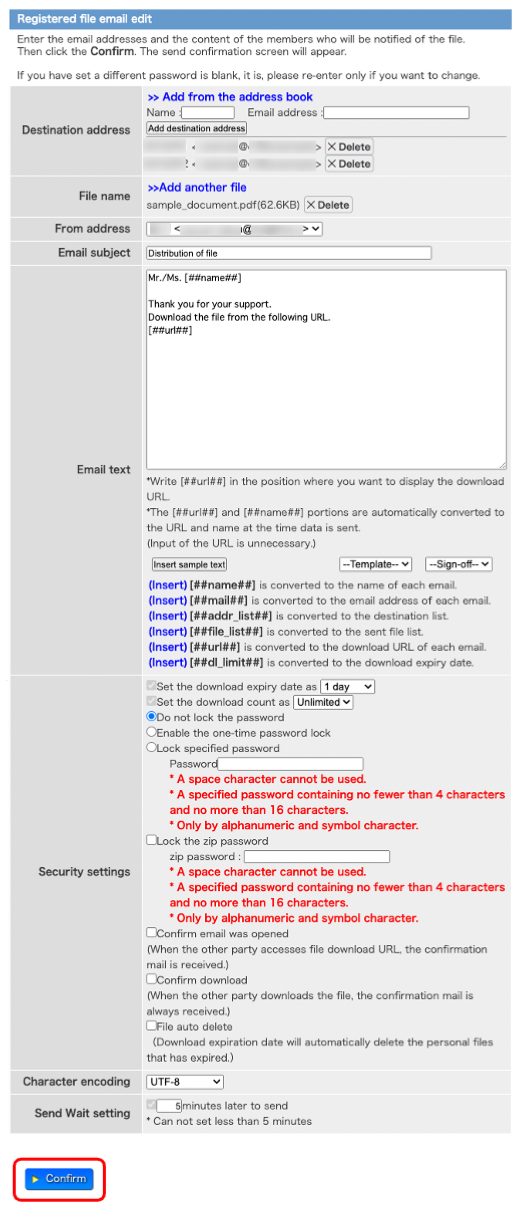
Standby mail stop release
If it changes from a menu etc. to other screens during edit of standby mail, the standby mail under edit will be in a transmitting halt condition.
In transmitting stop release, the standby mail which was in the transmitting halt condition is canceled.
Please Click [Transmitting schedule time] button.

It changes on a transmitting stop release screen.
If you may cancel, please click a [Release] button. Transmitting stop release is completed.
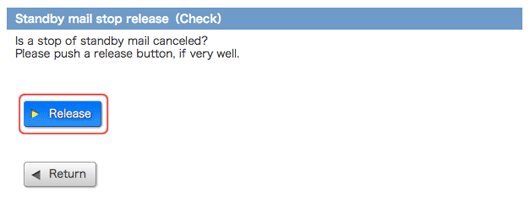
Standby mail deletion
Please click [delete] button.The dialog box of standby mail deletion is displayed.
Please click the [OK] button, if you may delete. Standby mail is deleted.
