- About this manual
- Login
- Menu
-
File list
- File list
- Upload files
- Preview
- Shortcuts and Right-Click
-
File Distribution
- About Email text
- About security settings
- Send from own mailer
- Email to Receiving (collecting) and distribution
- About Email text of the Email to collect and distribute
- About security settings of the Email to collect files and distribute files
- Notification of file and collection Email send from own mailer
- Check on how many people the file was sent
- Group sharing folder function
- Folder publication
- Display thumbnail image function
- Receive (collect)
- Gathering(※Option)
- Mail standby
- Address book
- Approval list(※Option)
- History
- Settings
- Profile
- Support
- Help
- Download files
- Upload files
Support
Send mail to support desk to ask question
You can send mail to support desk to ask your question or inquiry.
Please click Menu:support.

Please enter your inquiry about this system, and click [Confirm Email] button.Support screen will appear.
Please confirm the contents and click [Send Email] button. The mail will be sent to support desk.
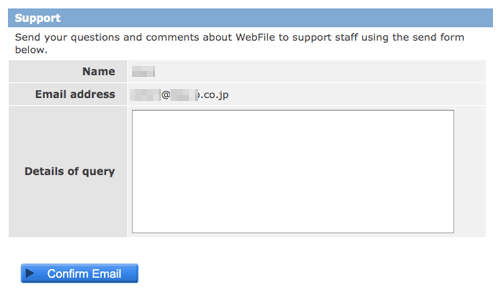
Please confirm the contents and click [Send Email] button. The mail will be sent to support desk.
Common inquiry
Common inquiries are as follow.
When you send file, the message “The Email address is incorrect.” is displayed.
When you distribute files, sometime the message “The Email address is incorrect.” is displayed. After correct the address, the same error is sometime displayed again.
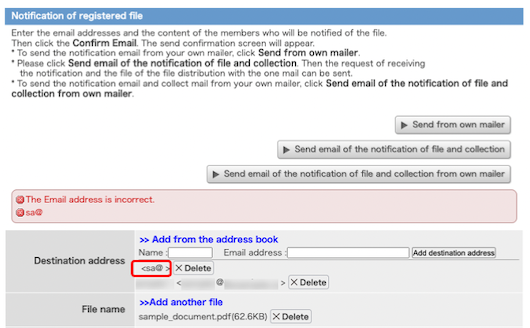
The destination address is added below of the text box to enter the address after clicking the [Add destination address.] button.
After you enter the destination address into the text box, you click the [Confirm Email] button, without clicking the [Add destination address] button, the destination address is added below just same with former operation.
When the message “The Email address is incorrect.” is displayed, the incorrect address still remain below the text box.
Please click the “*Exclusion” by the Email address that is not correct to delete that.