- About this manual
- Login
- Menu
-
File list
- File list
- Upload files
- Preview
- Shortcuts and Right-Click
-
File Distribution
- About Email text
- About security settings
- Send from own mailer
- Email to Receiving (collecting) and distribution
- About Email text of the Email to collect and distribute
- About security settings of the Email to collect files and distribute files
- Notification of file and collection Email send from own mailer
- Check on how many people the file was sent
- Group sharing folder function
- Folder publication
- Display thumbnail image function
- Receive (collect)
- Gathering(※Option)
- Mail standby
- Address book
- Approval list(※Option)
- History
- Settings
- Profile
- Support
- Help
- Download files
- Upload files
Settings
Sign-off name
You can make and correct your template for your sign-off name.
Please click [Sign-off name] button.
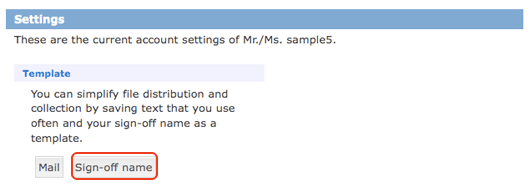
Sign-off name template list will appear.
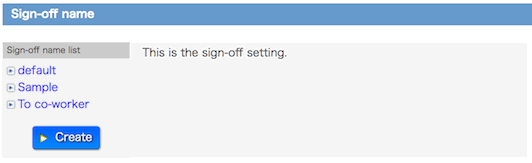
Make and correct template
You can make and correct template.
If you want to create the template, please click [Create] button, or if you want to correct the template, please click the sign-off name template that you want to correct.
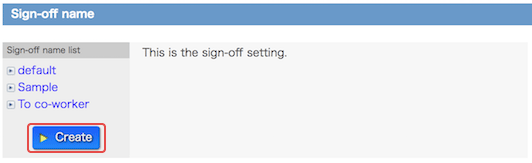
The sign-off name template setting screen will appear.
You can create, correct, and delete the template here.
To create new template, please enter items and click [Submit] button.
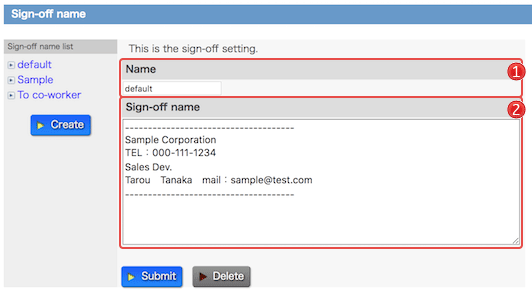
 Name Name |
This is a name of this sign-off. When you use this template in your Email to send file or collect file, this name is not inserted Email text. |
|---|---|
 Sign-off name Sign-off name |
This is a text of sign-off name. When you use this template in the Email to send file or collect file, this sign-off name will be inserted in your Email text. |
Delete sign-off name
You can delete template. Please click the template name that you want delete.
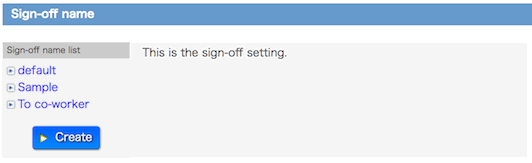
The sign-off name template setting screen will appear.
Please confirm the template and click [Delete] button.
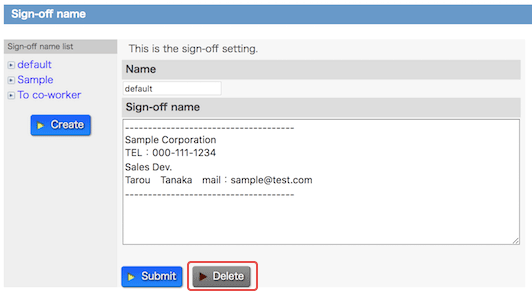
When you click [Delete] button, message dialogue to confirm will appear. Please click [OK] button, the template you made is deleted.
