- About this manual
- Login
- Menu
-
File list
- File list
- Upload files
- Preview
- Shortcuts and Right-Click
-
File Distribution
- About Email text
- About security settings
- Send from own mailer
- Email to Receiving (collecting) and distribution
- About Email text of the Email to collect and distribute
- About security settings of the Email to collect files and distribute files
- Notification of file and collection Email send from own mailer
- Check on how many people the file was sent
- Group sharing folder function
- Folder publication
- Display thumbnail image function
- Receive (collect)
- Gathering(※Option)
- Mail standby
- Address book
- Approval list(※Option)
- History
- Settings
- Profile
- Support
- Help
- Download files
- Upload files
Profile
You can see your profile registered in the system. You can change your password here.
We advise that you change your password periodically.
Please click menu:profile.
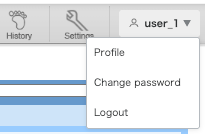
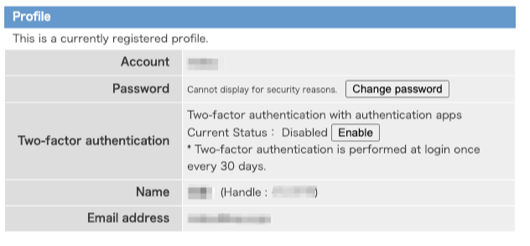
Change password
You can change password. Please click [Change password] button.
※Users using Google SSO authentication or SAML authentication can not change their passwords.
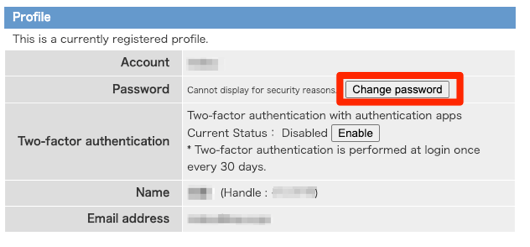
Change password screen will appear.
Please enter current password, new password, and new password to confirm, and click [Submit] button.
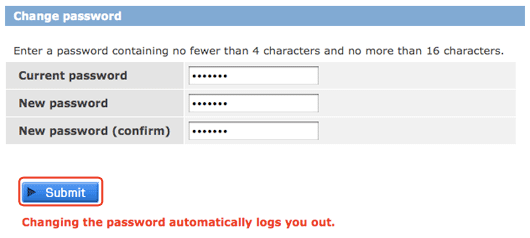
When you change your password, it automatically logs you out.
Please log in with your new password.
Two-factor authentication
※Users using Google SSO authentication or SAML authentication can not use two-factor authentication with WebFile.※This setting is only available for two-factor authentication with authentication apps.
Enable two-factor authentication
When two-factor authentication with apps is disabled, click [Enable] that appears in your profile.
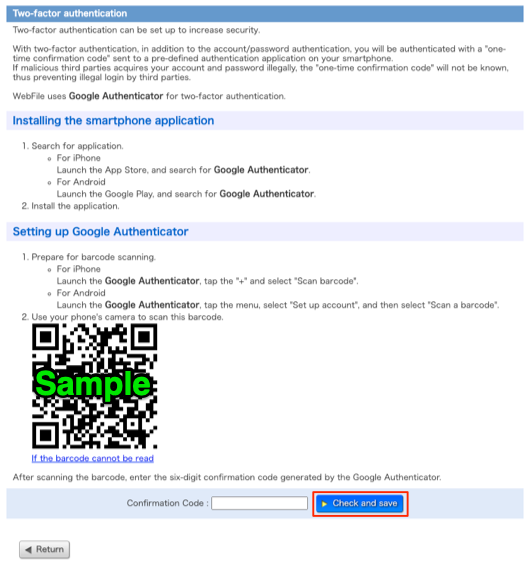
Follow the instructions to set up two-factor authentication. Please enter your confirmation code and click [Check and save].
Disable two-factor authentication
When two-factor authentication with apps is enabled, click [Disable] that appears in your profile.

Read the instructions and then click [Disable].